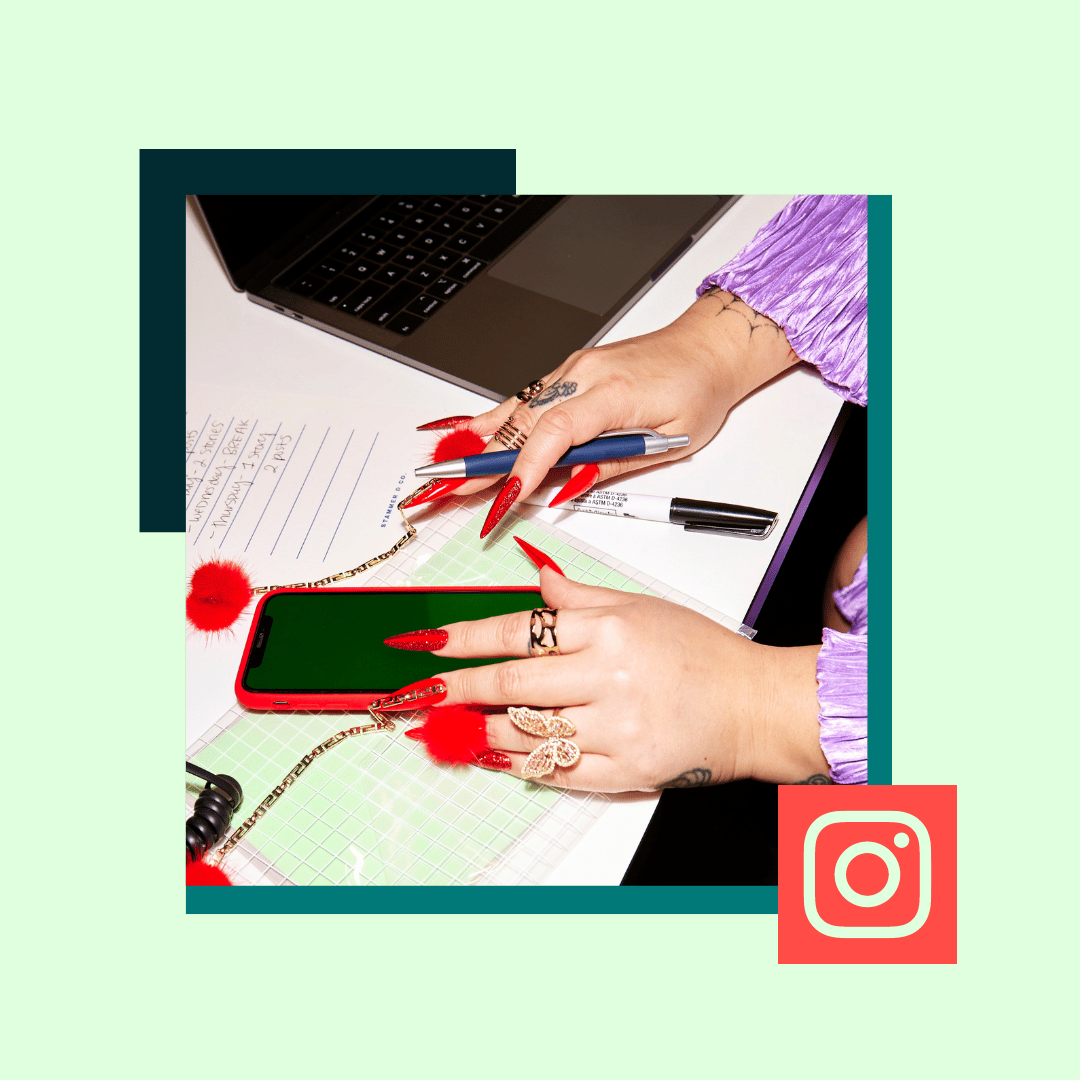Instagram analytics are the foundation of any strong Instagram marketing strategy. All good marketing decisions stem from good data — and there’s plenty of data available to tell you what’s working on Instagram and what’s not, plus inspire some ideas for new strategies you might want to try.
Instagram has 1.39 billion users who spend an average of 11.7 hours using the app per month. Nearly two-thirds (62.3%) of them use the app to follow or research brands and products. But there’s an awful lot of content competing for their attention during that time.
So where do you find the Instagram analytics data you need to refine your strategy? And what does it all mean? We break it all down in this post.
Bonus: Get a free social media analytics report template that shows you the most important metrics to track for each network.
What are Instagram analytics?
Instagram analytics are the tools that allow you to see key metrics and data related to your Instagram performance. This data can range from the very basic (like how many people saw or liked an individual post) to the very specific (like what time your account’s followers are most likely to be online).
Tracking the data you can access through Instagram analytics is the only way to build an effective Instagram strategy. If you’re not tracking data, you’re just guessing about what works.
You might luck out and have some success just based on your intuition — but without the numbers to back your work, you’ll never be able to test, refine or grow. Without data, you can also never show the value of your work to your boss, team, client, or other stakeholders.
15 key Instagram analytics metrics
Instagram analytics can provide a ton of data. So where do you start? Here are our picks for the 15 most important metrics to track with Instagram analytics tools in 2023.
Instagram account metrics to track
* Engagement rate: Number of engagements as a percentage of followers or reach. This is a baseline for evaluating how well your content is resonating with your audience and inspiring action.
* Follower growth rate: How quickly you’re gaining or losing followers. No other Instagram metric has a bigger impact on organic reach. For reference, the average monthly follower growth rate is 0.98%.
* Website referral traffic: How many visitors Instagram drives to your website. This is key if you want to increase your Instagram ROI and tie your Instagram efforts to off-platform goals.
* Most effective times to post: Which posting times gain the most response?
* Audience demographics: This isn’t a metric exactly but a group of important data points that can help you understand what types of content are likely to be most effective.
Instagram feed post metrics to track
* Post engagement rate: Number of engagements as a percentage of followers or reach. You can calculate this manually, but good Instagram analytics tools will do the ath for you.
* Post comment rate: Number of comments as a percentage of followers or reach. If your goals involve building loyalty, or nurturing relationships, count comments separately from overall engagements and work to lift that number specifically.
* Impressions: Total number of times your post was served to users.This can indicate how well you’re promoting your account and content.
* Reach: How many people saw your post. The more engaging your content is, the more people will see it – thanks to the Instagram algorithm.
Instagram Stories metrics to track
* Story engagement rate: Number of engagements as a percentage of followers or reach.
* Completion rate: How many people watch your Story all the way through. People watching your complete Story indicates your content is connecting with your fans.
Instagram Reels metrics to track
* Reel shares: How many users shared your Reel.
* Reel interactions: Total likes, comments, shares, and saves.
* Drop-off rate: How many people stop watching before the end.
* Views vs. TikTok: How many people watch a reel compared to an equivalent TikTok?
For more details on all the Instagram metrics, you should track depending on your goals for the platform – as well as how to track and calculate them – check out our full blog post specifically on Instagram metrics.
How to see Instagram analytics
Now that you know what to track, here’s how to see Instagram analytics data on your phone or on your computer.
On mobile (using Instagram Insights)
If you’re looking for quick info on the go, Instagram Insights offers basic Instagram analytics free within the Instagram app. There’s no way to export the data into a report, but it gives you a good basic overview of your Instagram results.
* Open the Instagram app, go to your profile, and tap Professional dashboard.
* Next to Account insights, tap See all.
* View your content overview, including accounts reached, engagements, total followers and content shared. In the top menu, you can choose a timeframe to view.
* To dive deeper into any of these metrics, tap the right arrow next to the relevant category.
On desktop
Navigating through analytics on your phone is great for quick, on-the-go tracking of your Instagram metrics, but it’s not the greatest when you’re trying to analyze your data and growth over time, compare results to your work on other social platforms, or create a social media report. Here’s how to access your Instagram analytics on desktop.
Using Instagram
The main Instagram Insights tool isn’t available on desktop, but you can get some basic individual post analytics on the web directly from your Instagram feed.
Click View insights under a post in your feed to bring up a pop-up screen showing the total likes, comments, saves, direct message shares, profile visits, and reach.
For more Instagram analytics on the web, you’ll need to switch to other tools.
Using Meta Business Suite
To access a true native analytics solution on desktop, you’ll need to switch to Meta’s Business Suite.
* Open Meta Business Suite and click on Insights. On the overview screen, you’ll see top-level insights for Facebook on the left of the screen and Instagram on the right.
* Click on any of the categories in the left menu to get more details of your Instagram and Facebook metrics.
* To look specifically at Instagram content metrics with no Facebook data to distract you, click on Content in the left menu under the Content heading. Then, open the Ads, Posts, and Stories drop-down menu and uncheck the Facebook options.
Using Hootsuite
1. Go to your Hootsuite dashboard and click the Analytics icon in the sidebar.
Bonus: Get a free social media analytics report template that shows you the most important metrics to track for each network.
Get the free template now!
2. Select your Instagram Overview (if you haven’t already, follow these steps to connect your account). On this screen, you’ll see a full picture of all your Instagram analytics, from engagement rate (with no calculation required) to audience demographics to the sentiment of your inbound messages.
3. Use the buttons in the top navigation bar to share data with your colleagues or export the metrics and charts into a custom report in PDF, PowerPoint, Excel, or .csv.
Get Hootsuite Professional for free for 30 days
5 Instagram analytics tools for 2023
Analytics for Instagram go well beyond the data provided within the native Instagram analytics app. Here are our top picks for more robust Instagram analytics tools that provide the details and flexibility required for professional Instagram analysis.
1. Hootsuite
The social media analytics built into Hootsuite’s professional plan allow you to see an overview of your Instagram metrics right in your social streams, so you always have an at-a-glance view of your most important results.
Think of it as your daily quick hit of top-level data and a chance to spot any unusual spikes in activity every time you look at your dashboard.
When you want to dig in deeper, you can view all your Instagram metrics on one screen in the Instagram overview report, or drill down into specific metrics and customizable reports that you can tailor to our own needs. Then, download and share to different stakeholders within your organization with just a couple of clicks.
For example, you can use the Best Times to Publish analytics feature to see when your audience is online and get custom recommendations on when to post based on your specific goal: reach, awareness, or engagement.
Start a free 30-day trial
Hootsuite allows you to track Instagram analytics in much deeper detail than the native Instagram Insights. For example:
* Track and analyze data from the distant past: Meta Business Insights only allows you to view data going back three years, so you can’t track the long-time progress of your Instagram account.
* Compare metrics from specific time periods to get a historical perspective: Most analytics provide comparisons from short time frames like a week or a month. In Hootsuite, you can compare any time periods you choose to get a sense of progress on your own timeline.
* See the best posting time: These tailored recommendations are based on an analysis of your past engagement, reach, and click-through data.
* Generate custom reports in multiple formats that you can download or share with just a couple of clicks: You can also schedule reports to come to your inbox (and those of your teammates) on a set schedule, so you never forget or have to manually seek data.
* See the sentiment (positive or negative) of comments on your Instagram posts: Engagement numbers only tell you that people are talking – sentiment analysis tells you whether their comments are generally good or bad.
* Compare Instagram Reels and TikToks side by side so you can tell where to focus your efforts: Here’s a relevant stat to consider. Just over half (52.2%) of Instagram users also use TikTok. But 81% of TikTok users also use Instagram. You may or may not be reaching the same audience on both platforms, but only a side-by-side comparison can tell you which results in more engagement.
2. Keyhole
Keyhole specializes in Instagram hashtag analytics and keyword tracking, along with all the usual Instagram metrics.
It can be used to measure how branded hashtags perform, and track promotions, user-generated content and Instagram contests in real-time. It’s also a useful tool to track Instagram analytics when you work with influencers.
3. Minter.io
Minter.io is an analytics solution that provides detailed insights for Instagram on desktop and mobile. It tracks audience changes daily and content details hourly.
An interesting feature is the ability to benchmark your basic Instagram metrics against a cohort of relevant accounts. You’ll also be able to track top followers, and even which filters help your content get the best results.
4. Squarelovin
Squarelovin’s Instagram analytics tool allows you to track specific KPIs so you understand how your Instagram efforts are paying off and what kind of content is working best.
5. Panoramiq Insights
This simple but effective Instagram analytics tool allows you to track and report on follower and activity analytics, along with detailed reporting on your Instagram posts and stories. You can export your reports to PDF or .csv.
Free Instagram analytics report template
Instagram analytics data is most useful when it’s compiled into a report that allows you to compare results and spot trends. We’ve created a free Instagram analytics report template you can use to fill in your data and share your findings.
If you’d rather get your Instagram analytics reports automatically, check out the Instagram analytics built into Hootsuite. There are three Instagram analytics report templates built into Hootsuite’s analytics that allow you to automatically report on engagement, your audience, or post performance.
Growth = hacked.
Schedule posts, talk to customers, and track your performance in one place. Grow your business faster with Hootsuite.
Free 30-Day Trial (risk-free!)
FAQs about Instagram analytics
Just in case you still have questions about how to use analytics for Instagram, here are some important basics.
How do I get analytics on Instagram in 2023?
To access Instagram analytics, you need a Business or Creator account. If you’re still using a personal account, check out our step-by-step instructions to switch over to an Instagram Business account now.
Is there a free Instagram analyzer?
Instagram Insights is Instagram’s free native analytics solution. This native analytics tool within the Instagram app provides insights into your account performance, including reach, engagement, followers, and Instagram ads. However, as noted above, it does have some limitations that mean it may not be the best tool for serious social marketers.
What’s the difference between Instagram analytics and Instagram metrics?
Metrics are individual data points, like how many people liked a specific post, or the number of followers you have. Analytics are, like the name says, based on analysis. So, instead of a simple tally, analytics are all about tracking and measuring results over time.
What are Instagram analytics tools?
Data is hard to manage without context. Instagram analytics apps and tools are designed to help you track, understand, and make use of Instagram metrics and results.
Why bother with analytics for Instagram?
If you want to just throw content at a wall and see what sticks, by all means – go right ahead. But if you want to understand who your audience is and what kind of content resonates with them, you’ll need Instagram analytics.
Save time managing your Instagram presence with Hootsuite: Schedule posts, Reels, and Stories ahead of time, and monitor your efforts using our comprehensive suite of social media analytics tools. Try it free today.
Get Started
{
"@context": "https://schema.org",
"@type": "FAQPage",
"mainEntity": [{
"@type": "Question",
"name": "How do I get analytics on Instagram in 2023?",
"acceptedAnswer": {
"@type": "Answer",
"text": "To access Instagram analytics, you need a Business or Creator account."
}
},{
"@type": "Question",
"name": "Is there a free Instagram analyzer?",
"acceptedAnswer": {
"@type": "Answer",
"text": "Instagram Insights is Instagram’s free native analytics solution. This native analytics tool within the Instagram app provides insights into your account performance, including reach, engagement, followers, and Instagram ads. However, as noted above, it does have some limitations that mean it may not be the best tool for serious social marketers."
}
},{
"@type": "Question",
"name": "What’s the difference between Instagram analytics and Instagram metrics?",
"acceptedAnswer": {
"@type": "Answer",
"text": "Metrics are individual data points, like how many people liked a specific post, or the number of followers you have. Analytics are, like the name says, based on analysis. So, instead of a simple tally, analytics are all about tracking and measuring results over time."
}
},{
"@type": "Question",
"name": "What are Instagram analytics tools?",
"acceptedAnswer": {
"@type": "Answer",
"text": "Data is hard to manage without context. Instagram analytics apps and tools are designed to help you track, understand, and make use of Instagram metrics and results."
}
},{
"@type": "Question",
"name": "Why bother with analytics for Instagram?",
"acceptedAnswer": {
"@type": "Answer",
"text": "If you want to just throw content at a wall and see what sticks, by all means – go right ahead. But if you want to understand who your audience is and what kind of content resonates with them, you’ll need Instagram analytics."
}
}]
}
Easily track Instagram analytics and generate reports with Hootsuite. Save time and get results.
Try it for Free
The post Instagram Analytics Explained (Plus 5 Tools for 2023) appeared first on Social Media Marketing & Management Dashboard.
http://dlvr.it/ScZ6tV
http://dlvr.it/ScZ6tV