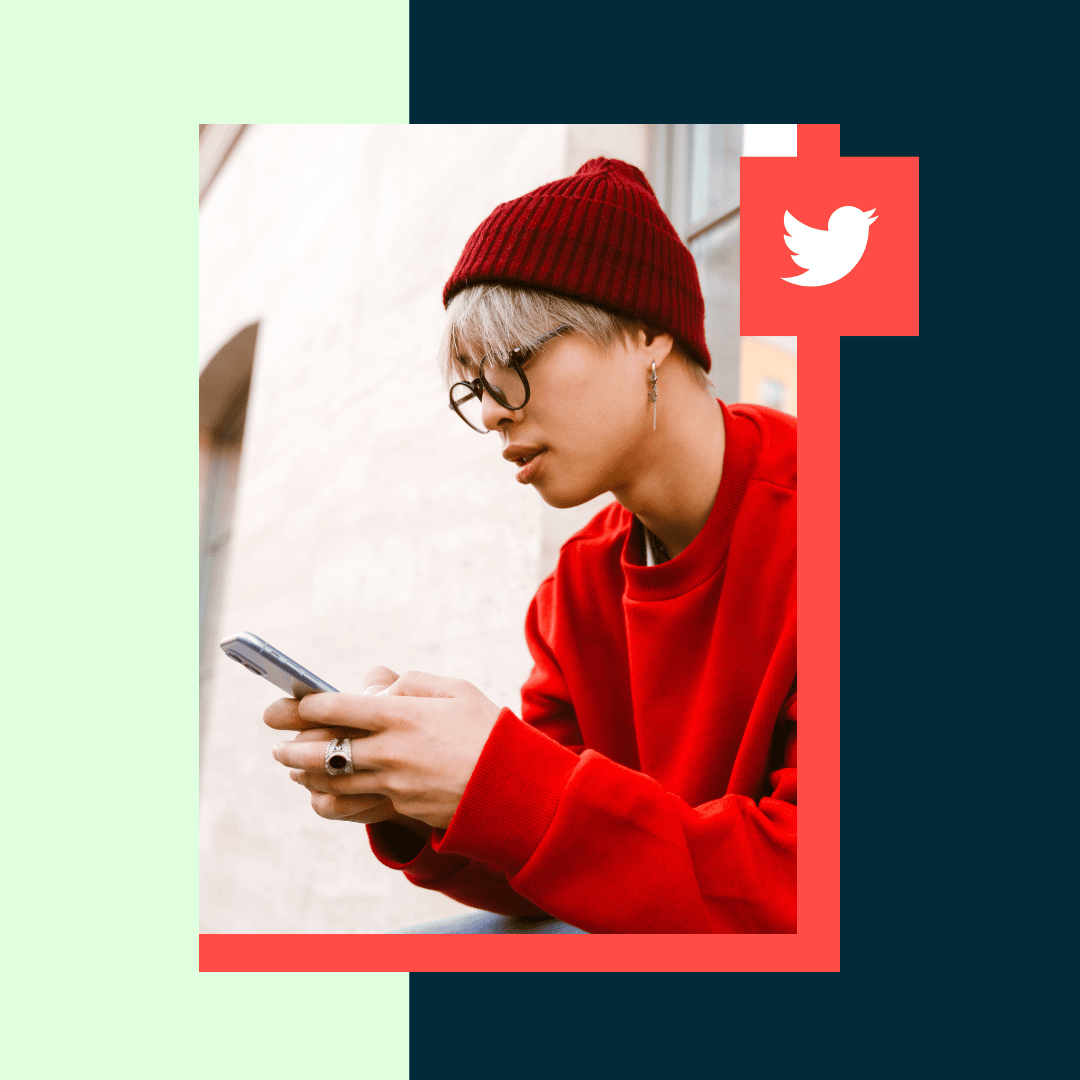Twitter can be unpredictable, but one thing remains certain — you gotta respect the algorithm if you want to make big moves. That means if you want to boost engagement, drive traffic to your website and generally build awareness for your brand, you’ll need to understand how to work with the Twitter algorithm.
Unlike other apps, Twitter allows its users to decide what they see. Users can choose between the algorithmically driven default timeline (Top Tweets) or viewing Tweets in reverse chronological order (Latest Tweets).
But even if some users aren’t opting for Top Tweets, the algorithm still determines virality on the site. After all, content still spreads further when actual users are spreading it. Even if the algorithm only serves a select group of people, posts will spread as people start retweeting, replying or liking them.
Leveraging the Twitter algorithm is crucial to any brand presence. So let’s dig in and figure it out together.
Bonus: Download the free 30-day plan to grow your Twitter following fast, a daily workbook that will help you establish a Twitter marketing routine and track your growth, so you can show your boss real results after one month.
What is the Twitter algorithm?
The Twitter algorithm is a set of rules that rank content on the platform, determining each post’s value based on a set of rules.
In essence, the algorithm is a central brain that powers what we see on Twitter and how we see it. These decisions are based on many factors, including location, virality, personal interests, recency and whether or not the post contains media. Don’t worry, we’ll break it all down shortly.
c'mon twitter algorithm! daddy needs a new pair of shoes! pic.twitter.com/xrfHFJ3aHz
— Cameron Bradford (@camerobradford) September 22, 2020
Like most social media sites, the Twitter algorithm changes all the time — and is actually a combination of several algorithms. Regardless of the updates, however, there are some evergreen truths that will help you use the algorithm to reach its maximum potential.
If you learn what drives trending topics, timeline Tweets and everything in between, you can use Twitter’s algorithms to their full potential.
How the Twitter algorithm works in 2023
One of the most fascinating things about Twitter’s algorithms is also one of the scariest — they really do have a mind of their own.
That’s because Twitter, like most other social media companies, uses “black box” algorithms. That means the inner workings of the algorithms are kept secret from users, though we do know they use machine learning to sort content based on different ranking signals.
As CNN explains, “Even those who can understand the code that goes into an algorithm don’t necessarily understand how it works…. The people who build these systems don’t always know why they reach their conclusions, which is why they’re commonly referred to as ‘black boxes.’”
That might be changing. Before purchasing Twitter, Elon Musk asked his followers to vote on whether Twitter’s algorithm should be open source. 1.1 million people voted, and the result was an overwhelming “yes.”
Twitter algorithm should be open source
— Elon Musk (@elonmusk) March 24, 2022
As CNN reported, Musk repeated his goal to open up Twitter’s source code at a TED conference in Vancouver. His reason? He wants to “unlock” Twitter’s “extraordinary potential” by making it easier for users to know why their Tweets are being promoted.
This transparency might also help fend off repeated reports that the Twitter algorithm is biased, which the company has worked hard to refute.
Home vs. Latest Tweets
Twitter users can toggle between two different timelines: Home or Latest Tweets.
To follow what’s happening in real time, tap the located at the top right of your Home timeline to change from seeing top Tweets to latest Tweets first.
— Twitter Support (@TwitterSupport) May 31, 2020
Latest Tweets shows you a real-time, reverse chronological timeline of Tweets from people you follow. If you don’t follow a lot of people (or you follow a ton of people and are hopelessly addicted to Twitter), this is the best view because it will show your friends’ Tweets even if they don’t get a lot of traction.
Home uses Twitter’s ranking algorithm to display posts based on what the algorithm perceives as more important to you. Multiple factors play into what makes a Tweet appear on the Home timeline.
As Twitter explains, “Home, or top Tweets, are ones you are likely to care about most, and we choose them based on accounts you interact with frequently, Tweets you engage with, and much more.”
“This means you will sometimes see Tweets from accounts you don’t follow,” they continue. “We recommend Tweets to you based on who you already follow and Topics you follow, and don’t recommend content that might be abusive or spammy. We share recommendations via push notifications, your Notifications tab, and by adding them to your Home timeline.”
To switch between the Home timeline and Latest Tweets, click the star symbol at the top of your Twitter timeline. The star symbol can be found on both desktop and mobile.
If you’re reading Twitter for your own enjoyment, you might prefer one timeline over the other. But if you’re attempting to market a brand, you’ll want to learn how to get your content into the Home timeline.
Twitter Topics
Since 2019, Twitter has allowed users to follow Topics in addition to individual Twitter accounts. That means users can opt-in to receive Tweets about their favorite celebrities, musicians, sports teams or general conversation topics without having to find specific accounts or manually search for hashtags.
To see what Topics you currently follow or explore those you might be interested in, you can click the three dots at the side of your Twitter home page, then click through to the Topics page.
On mobile, the Topics button will already appear on your navigation menu.
“We want Topics on Twitter to reflect the broader, lasting conversations people have about the events, people, and things they discuss,” Twitter explains.
“So we use machine learning to find related Tweets from these conversations. This could mean they Tweet a lot about the Topic or interact a lot with Tweets about the Topic. From there, we find the Tweets that are most interesting to those people, using algorithms, keywords, and additional signals.”
From the suggested topics above, you can see that Twitter’s algorithm has determined that I like cats (true!), funny tweets (definitely true!) and Jin (I’m much more of a Jungkook fan…).
The Topics you subscribe to will become another factor in how Twitter’s algorithm shapes your experience.
The Explore tab
Twitter used to organize all of its content based on hashtags, but the site has become more complex the more it’s grown. Now, a curated selection of recommended content appears under the Explore tab.
To get to Explore, click the hashtag on Twitter desktop or the search icon on Twitter mobile.
The Explore page’s content caters to your location, but you can make it global instead. Tap the settings icon on the Explore page and turn off Show content in this location. You can also click around to see what’s trending in other locations.
The Explore tab itself actually has several tabs within it, including For you, Trending, News, Sports, Fun and Entertainment.
For you
Much like TikTok before them, Twitter has a For you tab too. It contains suggested Tweets, accounts, topics and other content that the Twitter algorithm has determined you might be interested in.
It’s not entirely tied to your chosen Topics, but the For you page will make selections and recommendations based on your Twitter history. The more you use Twitter, the more accurate it will be.
Trending
The Trending tab is where, well, all of the beauty and chaos of Twitter occurs.
It contains a list of the top 30 trending topics in your country — you can tap through to each one for more information.
Twitter’s trending algorithm ranks topics by volume of Tweets, replies and retweets, but that’s not the only factor. As Twitter explains, “This algorithm identifies topics that are popular now, rather than topics that have been popular for a while or on a daily basis.”
In other words, the Trending tab is for emerging conversations.
That explains why you might see a celebrity’s name trending and not know whether they’ve passed away, gotten a messy divorce or just got photographed with their fly down on a red carpet.
News, Sports, Fun, Entertainment
The Explore section is rounded out by tabs dedicated to News, Sports, Fun and Entertainment. Each of these tabs will display trending topics and top Tweets in their respective fields.
If you’re curious about what’s happening in the world of sportsball or feel like keeping up with the Kardashians, you can click the Sports or Entertainment tabs. And if you’d rather avoid those things like the plague, you can try to focus on the News or see what kinds of ridiculous things are popping off in the Fun tab.
Twitter algorithm ranking signals
We’ve learned that Twitter loves to recommend content, but then the question remains — how do you get Twitter to recommend your content?
According to Twitter, top Tweets are chosen “based on accounts you interact with most, Tweets you engage with, and much more.”
That’s a little vague, but here’s what Twitter has shared about its Home timeline, Trends, and Topics ranking signals:
Recency
* Twitter prioritizes Trends based on “topics that are popular now, rather than topics that have been popular for a while or on a daily basis.”
* Current events and topics may appear in a section at the top of the Home timeline called What’s Happening.
Relevance
* Twitter will build a profile for you based on previous actions like your own Tweets and Tweets you’ve engaged with.
* The app will also prioritize accounts you often engage with and topics you follow and engage with most.
* Your location is also a key element in what content will be pushed toward you.
* Twitter also keeps track of the number of Tweets you’ve made that are related to a topic.
Engagement
* Twitter will prioritize a Tweet based on how popular it is and how people in your network are interacting with it.
* If you follow a certain Topic, Twitter will look at how many people are Tweeting, retweeting, replying, and liking Tweets about that Topic.
* In the Trending tab, Twitter will keep count of the number of Tweets related to the Trend.
Rich Media
* Twitter will organize tweets based on what kind of media it includes, like images, videos, GIFs or polls.
In all of their press materials, Twitter specifically says they will not recommend “content that might be abusive or spammy.” So, y’know… don’t do that.
10 tips for working with the Twitter algorithm
1. Maintain an active Twitter presence
Twitter is a lot of things, but one thing it isn’t is precious. You should obviously think before you tweet, but don’t overthink it. If you’ve got an idea for a post, just do it. Either it’ll work, or it will flop, and the timeline will keep moving.
Hootsuite generally recommends posting at least 1-2 times per day and a maximum of 3-5 times per day (with multiple Tweets in a thread counting as one post). That’s the best way to keep your followers engaged.
It’s also important to stay in the algorithm’s good graces. If you only tweet once a week, it’s highly unlikely that you’re going to be pushed to the Home Tweets page.
2. Get verified
In theory, it’s never been easier to get verified. That’s because the service now allows anyone that pays for a Twitter Blue subscription service to get all the benefits of a blue check.
we’re relaunching @TwitterBlue on Monday – subscribe on web for $8/month or on iOS for $11/month to get access to subscriber-only features, including the blue checkmark pic.twitter.com/DvvsLoSO50
— Twitter (@Twitter) December 10, 2022
Yes, you read that right — anyone who signs up for Twitter’s new program will now be eligible for verification.
According to the new rules for Twitter Blue, all you need to do is pay $8 a month on your web browser or $11 a month to have the service on iOS. Then, you’ll get features like the ability to edit tweets and post longer videos than everyone else — in addition to the other perks of verification.
This means, of course, that you’ll do better with the algorithm. As Twitter puts it, verification will allow you to “rocket to the top of replies, mentions and search,” adding that “Tweets from verified users will be prioritized.”
In the past, users were verified because they were notable in their field (such as celebrities or journalists), but Twitter now says it will only verify users when they subscribe for Twitter Blue.
There are a few new checkmarks on Twitter now, too. Business accounts will receive an official gold checkmark, while government accounts will receive a gray one.
we’ll begin replacing that “official” label with a gold checkmark for businesses, and later in the week a grey checkmark for government and multilateral accounts
— Twitter (@Twitter) December 10, 2022
3. Tweet at the right time
Sure, the Home Tweets algorithm will push out relevant content long after it was first posted, but it’s still best to post strategically so you have a better chance of snowballing into virality.
Hootsuite research shows that, in general, the best time to post on Twitter is 8 a.m. Pacific on Mondays and Thursdays, so you could save your best content for then. But keep in mind that Twitter is a global platform, meaning every timezone is relevant.
If you want to discover your best time to post, try retweeting your best content at different times throughout the day to see when you gain the most traction.
4. Use tags purposefully
They might seem quaint or even cringe (especially if you’re still using #YOLO or #Winning), but hashtags are still an excellent way to gain traction on Twitter.
Twitter data shows that a Twitter ad gets almost 10% more attention when it includes branded hashtags.
Are you a #SmallBusiness? Here are some tips & tricks from your friends at Twitter:
Share updates early and often
Showcase the people behind your business
Start and join conversations, like #TweetASmallBiz
Lean into your differentiators pic.twitter.com/Qq440IzajF
— Twitter Business (@TwitterBusiness) October 11, 2021
Keep an eye on trending hashtags and use them organically with your posts. But don’t overdo them — the algorithm hates spam.
You can also tag other users, which will naturally encourage them to retweet or engage. Mentioning someone in a tweet is a great way to spread your reach and appease the algorithm. But again — spamming is a no-no.
5. Use photos, videos, GIFs
A boost in engagement can help your Tweet’s ranking with the Twitter algorithm. And it’s well known that Tweets with photos, videos, and GIFs tend to get more attention.
And while you used to be limited to one video or GIF per Tweet, Twitter recently made it possible to add up to four pieces of media per Tweet. You can mix and match videos, GIFs and photos. It’s a great way to get creative with your posts.
You should also add captions to any videos, as they result in a 28% longer view time. And while you’re at it, make sure you include alt text so that your media posts are accessible for everyone.
pic.twitter.com/jt5MBEJUXf
— Sopranos World (@SopranosWorld) October 6, 2022
6. Encourage followers to engage
When it comes to soliciting engagement on Twitter, it’s simple. Ask, and you shall receive.
Ask an open-ended question or invite your followers to share photos or videos with you. Start a light-hearted debate. Maybe try engaging in a risky reply or two.
Steak-umm says send the risky tweet https://t.co/JccPoZrj0V
— Hootsuite (@hootsuite) September 23, 2022
An open-ended question that encourages quote-tweets is one of the best, easiest ways to get people to engage. Music publicist Eric Alper is the master of this art form:
What’s the greatest opening lyrics to a song that you’ve ever heard?
— Eric Alper (@ThatEricAlper) November 19, 2022
7. Try a Twitter Poll
Another thing you can ask for? Votes. Polls are a quick and easy way to ask for input on something. It could be anything from an on-brand survey to a request for concrete feedback.
Quiz Time!
According to an Accenture survey of over 10,000 consumers, what is the top concern for people buying products directly through social media?
— Hootsuite (@hootsuite) November 17, 2022
Or, you could use polls to really have some fun with it.
Ask a controversial question, and people will feel personally responsible for making their side win. Better than that, they’ll come back to make sure their side won. And if it’s losing, they may even share the poll with their followers to demand more votes.
Like most social networks, Twitter loves to promote its own features, so polls do well in the Twitter feed algorithm. And doubly so if people are up in arms about them.
Sooooo we should probably figure this out now with #Thanksgiving tomorrow… is #turkey delicious or overrated?
— STRAWBERRY (@STRAWBERRYradio) November 23, 2022
8. Join relevant trends and topics
Look for trends and topics that your brand can contribute to — or lead. You could plan ahead with Twitter’s regularly updated marketing calendar or, better yet, bookmark Hootsuite’s complete list of social media holidays.
Keep an eye on the Trending tab on the Explore page for the latest trends in real-time. But don’t trend-jack or news-jack your way into every conversation on Twitter. Find the topics and themes that make sense for your brand.
9. Repackage top content
Even if you tweet at peak times, chances are many followers may have missed your Tweet. And if it performed well the first time, it likely will again.
There are plenty of ways you could keep the ball rolling for the algorithm. Over the years, self-retweets have grown more common — you could do this if your initial tweet gained some traction and you want to keep the ball rolling.
You can also re-share the same content but word it differently or approach it from a totally different angle. Find creative ways to repackage and re-share what works.
For example, if you’re sharing a blog post, you could highlight different elements of the same content at different times. You can consider it another way to A/B test and discover which approach your audience finds most compelling.
Below you’ll see two different ways Vulture promoted their 2021 Jennifer Coolidge profile, including a viral quote from the piece and another more recent share of the piece to coincide with The White Lotus season 2.
"What would I want? I don’t know. More tequila." —@JENCOOLIDGE (: Irina Rozovsky) https://t.co/nNvwpuTKJR pic.twitter.com/Jgk3HgbG6j
— Vulture (@vulture) July 6, 2021
The joke was never on Jennifer Coolidge. Revisit @e_alexjung's profile https://t.co/h2mnvtkVJW
— Vulture (@vulture) October 14, 2022
10. Apply insights from analytics
When it comes to algorithms, there are no one-size-fits-all solutions. Use Twitter Analytics to track what works and what doesn’t for your specific account, and keep testing.
And for a bird’s eye view of how your content is performing across different social media platforms, choose a social media management tool like Hootsuite.
Hootsuite allows you to pretty much do it all:
* Build and schedule custom analytics reports so you’re always on top of your performance
* Track and benchmark your posts against your competitors and industry averages
* Keep an eye on trending topics and hashtags so you can plan your next campaign
* …oh, and you can also compose, schedule, and publish posts for every social platform, including Twitter, TikTok, Instagram, Facebook, Messenger, LinkedIn, Pinterest and YouTube
Manage your Twitter presence alongside your other social channels and save time using Hootsuite. From a single dashboard, you can schedule and publish posts, engage your audience, and measure performance. Try it free today.
Get Started
Do it better with Hootsuite, the all-in-one social media tool. Stay on top of things, grow, and beat the competition.
Free 30-Day Trial
The post How the Twitter Algorithm Works [2023 GUIDE] appeared first on Social Media Marketing & Management Dashboard.
http://dlvr.it/SfNDVX
http://dlvr.it/SfNDVX