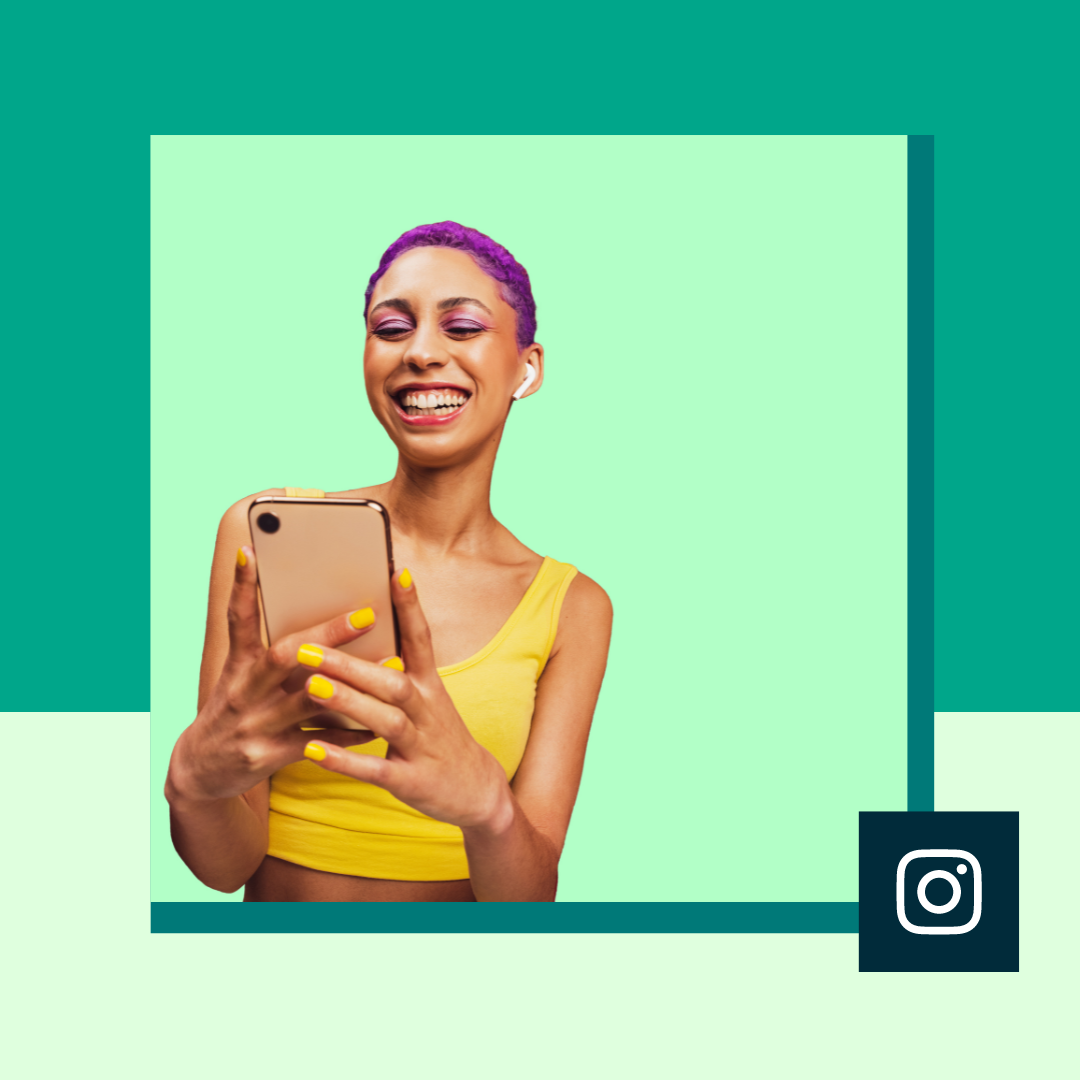Guess which platform puts the gram in donation programs? The fun in fundraising? The… cha-cha-cha? In cha-cha-charity? You already know, but what you may not know (and why you’re here) is how to start a fundraiser on Instagram.
With Instagram fundraising (where you raise money for causes involving universities, government agencies, hospitals, or non-profits through the platform), you have many tools to spread the word far and wide on your Stories, Reels, and posts.
And Instagram is a powerful tool to connect with potential donors. With over 2.35 billion monthly active users, the platform can amplify your message and reach a wider audience.
In this blog post, we’ll explain exactly how to add a fundraiser to Instagram and explore ten ways you can promote it.
Bonus: Get a free social media strategy template designed specifically for nonprofits. Use it to save time planning content, tracking results, and keeping team members up-to-date.
How to start a fundraiser on Instagram
First things first, in order to start a fundraiser on Instagram, you need to have a business account. Switching to a business account is very easy, so you have no excuses left.
Second, be sure you’re in a country that supports Instagram fundraising. Here’s the list of approved locations:
* Austria
* Belgium
* Denmark
* Finland
* France
* Germany
* Ireland
* Italy
* Luxembourg
* Netherlands
* Norway
* Poland
* Portugal
* Spain
* Sweden
* United Kingdom
* United States
How to create a fundraiser on Instagram through a post on your feed
Simply follow these steps:
* Open Instagram and click
* Upload or create an image and hit → or Next (depending on if you’re an Android or an iPhone user)
* Edit your post, and then hit → or Next
* Hit Add fundraiser
* Select your non-profit, which will automatically take you to the “Fundraiser Details” page
* Enter the details for your fundraiser and then tap Done
* Tap → or Done
Your fundraiser will now be visible for 30 days from your post and the link in your bio. Curious how to add the fundraiser to your Instagram bio? It automatically uploads when you create your fundraiser, so you don’t actually have to do anything! To remove it, you need to delete or end your fundraiser.
You can extend your fundraiser’s timeline at any point before the 30 days are up.
Record scratch: Hold up. You might be thinking, that’s all well and good, but I’m the one running the account people are donating to. How the heck do I actually make this account able to receive donations?
Here’s how to add a fundraiser to an Instagram account
You’ll need to take a few steps to become eligible first:
* Enroll in Meta’s Facebook Charitable Giving Tools (there’s a bit of a waiting period, so be sure to do this at least three weeks before your campaign starts)
* Be sure you have an Instagram business account
* Link your Instagram to your Facebook Page
* To allow others to add donation stickers on your behalf, tap Publishing Tools on your Facebook Page, then hit Donation Settings (below Fundraisers) and toggle “Allow people to add donation stickers on Instagram Stories” then hit Save
How to promote a fundraiser on Instagram: 10 ways
Now it’s time to learn how to promote a fundraiser on Instagram. You need to decide which strategies you’re going to use to get the good word out there. There’s no limit; you can use all 10 of the below suggestions if you want!
1. Use a donation sticker in your Stories
Were you one of those kids who saved your stickers due to a crippling fear of commitment? Luckily for you, Instagram’s donation stickers can be used as many times as you want.
Instagram’s donation sticker makes it easy to collect donations directly from your followers within your Story. To add a donation sticker to your Story, simply take a picture or video, swipe up to access the sticker tray, and select the donation sticker.
After selecting the appropriate charity, non-profit organization, or other enterprise, customize your message, and post your Story. Voila!
Source: Weratedogs on Instagram
Don’t let your Stories wither and die after a mere 24 hours. Keep a running account of your fundraiser journey in your Story highlights. This also gives people another place to find that handy donate now sticker.
Source: Weratedogs on Instagram
2. Add a Support button to your profile
If you’re running the social media account of the university, government agency, hospital, non-profit, or whatever cause you’re supporting, then you should add a donate button.
Remember those steps we mentioned above about making your account eligible to run a fundraising campaign? You’re going to need to have done that to do this!
To add a donate button to your non-profit’s Instagram business account:
* Head to your profile (tap Profile or your photo in the bottom right)
* Hit the hamburger menu in the top right corner, then head to Settings and privacy
* Tap Business, then tap Donations
* Toggle Add Donate Button to Profile
Source: Makeawishamerica on Instagram
3. Add a donate button to your Reel or Live session
People love video content, in fact, Reels take up 30% of the time people spend on Instagram. Creating a Reel to promote your Instagram fundraiser can go a long way. Be sure to add a donate button to your video by following these steps:
* Open Instagram and click
* Tap Reel in the menu
* Film or upload your Reel and hit Preview
* Edit (or don’t) your video and hit Next
* Tap Add fundraiser
* Select an organization and fill in the details
* If it’s a group fundraiser, now’s your opportunity to tap Collaborators and invite others to join
* Tap share
Broadcasting Instagram Live sessions are another way to increase your fundraiser’s reach. These can be especially effective if you collaborate with an influencer, host an interview, or provide value to your followers in some way.
Here’s the step-by-step:
* Open your camera in the Instagram app and tap Live
* Select Fundraiser and choose the organization you want to donate to
When your Live broadcast starts, you can see in real-time the people supporting the fundraiser and the amount of money they’re donating on the View screen. Hit them with a Wave to say thank you!
Source: Instagram
4. Run a paid campaign
Adding paid advertising campaigns to your organic strategy is like throwing gas on the fire. Paid Instagram ad campaigns are a breeze to make, and you can compound your reach, finding donate-likely folks in far corners of the internet. Select your target audience based on demographics, interests, and behaviors, ensuring your campaign reaches the right people.
You can simply boost the post that has your fundraising details on it (this is the easiest way). Or try creating custom ads designed to further your campaign through Ads Manager. This option can be more strategic, depending on your campaign goals.
Source: Rescueorg on Instagram
Pro tip: With Hootsuite, you can manage both your organic and paid posts on LinkedIn, Facebook, and Instagram in one place. This is a great way not to get a headache.
Start your free Hootsuite trial now
Did you know you can run Instagram Reel ads? Or boost your existing Reels (see below for the easy and the hard way!). Combining the reach of paid advertising with the power of video content can net you more donations.
5. Use the link in your bio
The link in your bio is prime real estate for your fundraising efforts. Here, you can direct your followers to a fundraising page.
Pro tip: Write a fire CTA to encourage the giving spirit!
Source: Blackgirlscode on Instagram
6. Create a cross-platform campaign
What’s better than one platform? Two! Running a cross-platform fundraising campaign can widen your reach.
Cross-platform campaigns have tons of benefits. Each platform can be used to serve a different purpose. You may want to promote awareness and engagement on Twitter, for example, then funnel people to convert via Instagram. Whatever makes the most sense for your audience.
Once someone pulled up next to me at a stop light and held their phone out the window for me to see pictures their dog because I had this sticker. It was an excellent day. https://t.co/O4zcHHeM4U
— Katie (@katiekiwi1144) July 6, 2023
View this post on Instagram
A post shared by WeRateDogs (@weratedogs)
Pro tip: Using Hootsuite, you can schedule and post to all of your social platforms at once. For cross-platform campaigns, this is a big huge time saver. Hootsuite will also prompt you with the best times to publish per platform, so your campaign launches when your audience is online.
The automated scheduling features also come with optimal posting time suggestions, so you can find people when they’re online. And you can access cross-platform analytics to see which leg of your campaign is the strongest and which needs a little boost.
Try Hootsuite for free. You can cancel anytime.
7. Collaborate with content creators
Collaborating with influencers or other content creators can help you reach new audiences and increase your impact. Identify key influencers in your industry or niche and reach out to them to see if they would be interested in supporting your fundraising campaign.
Once you’ve reached an agreement, you can share your fundraiser on Instagram directly with them.
* Create your fundraiser, then tap Share
* Hit Invite Group Members
* Invite the collaborator’s accounts you would like to join the fundraiser
* Once they accept, their usernames show in the fundraiser, and it’s added to their profile
Alternatively, you can use fundraiser collabs, where you and your partners will be co-authors of the content. Here’s how to use collabs:
* The original author (likely you) needs to tag the other account as a collaborator
* The other account simply needs to accept
* The post’s header will credit both accounts for the content and the charity and collaborators will share views, likes and comments
Pro tip: Hootsuite has built-in collaboration features and custom permissions, so you can invite collaborators into your dashboard to create and schedule content.
View this post on Instagram
A post shared by neverthirst (@neverthirst_water)
8. Get your followers involved
Encourage your followers to get involved in your fundraising campaign by creating user-generated content (UGC). Ask your followers to share their own content related to your campaign by sharing the fundraiser using Stories or attaching the fundraiser to their own Feed posts.
Be sure to repost their content on your feed (with permission and tags)!
View this post on Instagram
A post shared by WeRateDogs (@weratedogs)
9. Sell some swag
There’s more than one way to raise money on Instagram for a worthy cause. If you’re eligible, use the Instagram Shopping feature to sell products if you’ve got them. Bracelets, water bottles, t-shirts, you name it. Swag can make a huge difference to a donation campaign.
View this post on Instagram
A post shared by Runway For Recovery (@runway4recovery)
10. Follow up with your donors
Once you’ve collected donations, follow up with your donors to thank them for their support and provide updates on your campaign’s progress.
Even if this just looks like an Instagram post or Story directed to all of your followers, showing gratitude helps people feel seen. Keeping your donors informed and engaged can help you foster long-term relationships with them and encourage future donations.
Pro tip: Hootsuite provides you with a centralized inbox for all social networks, so you can mass-reply a thank-you message to anyone who reaches out to you saying they donated.
Source: Weratedogs on Instagram
Instagram fundraising FAQs
Can you set up a fundraiser on Instagram?
Absolutely you can. Follow the steps above on how to set up a fundraiser on Instagram.
How do you collect donations on Instagram?
Instagram will collect donations for you and send the proceeds directly to the organization in question.
How do you receive money from an Instagram fundraiser?
You need to enroll your organization with Facebook Charitable Giving Tools. Through this program, funds will be delivered directly to the organization they were donated to.
Once funds reach the $100 threshold, payouts will take two weeks to process and occur bi-weekly. They will show up as either an ACH or a direct deposit to the organization’s bank account.
What are the best practices for fundraising on social media?
There are a few things you can do to maximize your donations. Besides employing the promotional tactics outlined above, you can also be strategic about your platform usage, optimize for mobile, and be sure your plan is goal-oriented. For more, read these 12 tips on how to fundraise on social.
Be sure to check out the free webinar on social fundraising, too!
Use Hootsuite to manage your next fundraising campaign on social media. Schedule and publish posts across networks, engage your audience, and measure results — all from a single dashboard. Try it free today.
Get Started
{
"@context": "https://schema.org",
"@type": "FAQPage",
"mainEntity": [{
"@type": "Question",
"name": "Can you set up a fundraiser on Instagram?",
"acceptedAnswer": {
"@type": "Answer",
"text": "Absolutely you can. Follow the steps above on how to set up a fundraiser on Instagram."
}
},{
"@type": "Question",
"name": "How do you collect donations on Instagram?",
"acceptedAnswer": {
"@type": "Answer",
"text": "Instagram will collect donations for you and send the proceeds directly to the organization in question."
}
},{
"@type": "Question",
"name": "How do you receive money from an Instagram fundraiser?",
"acceptedAnswer": {
"@type": "Answer",
"text": "You need to enroll your organization with Facebook Charitable Giving Tools. Through this program, funds will be delivered directly to the organization they were donated to.
Once funds reach the $100 threshold, payouts will take two weeks to process and occur bi-weekly. They will show up as either an ACH or a direct deposit to the organization’s bank account."
}
},{
"@type": "Question",
"name": "What are the best practices for fundraising on social media?",
"acceptedAnswer": {
"@type": "Answer",
"text": "There are a few things you can do to maximize your donations. Besides employing the promotional tactics outlined above, you can also be strategic about your platform usage, optimize for mobile, and be sure your plan is goal-oriented. For more, read these 12 tips on how to fundraise on social.
Be sure to check out the free webinar on social fundraising, too!"
}
}]
}
Nonprofits save up to 75%
Do more good for less on social media with Hootsuite’s special discounts for Nonprofits.
Get your discount!
The post How To Start a Fundraiser on Instagram: 10 Can’t-Miss Tips appeared first on Social Media Marketing & Management Dashboard.
http://dlvr.it/SstLHc
http://dlvr.it/SstLHc